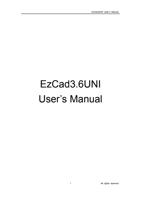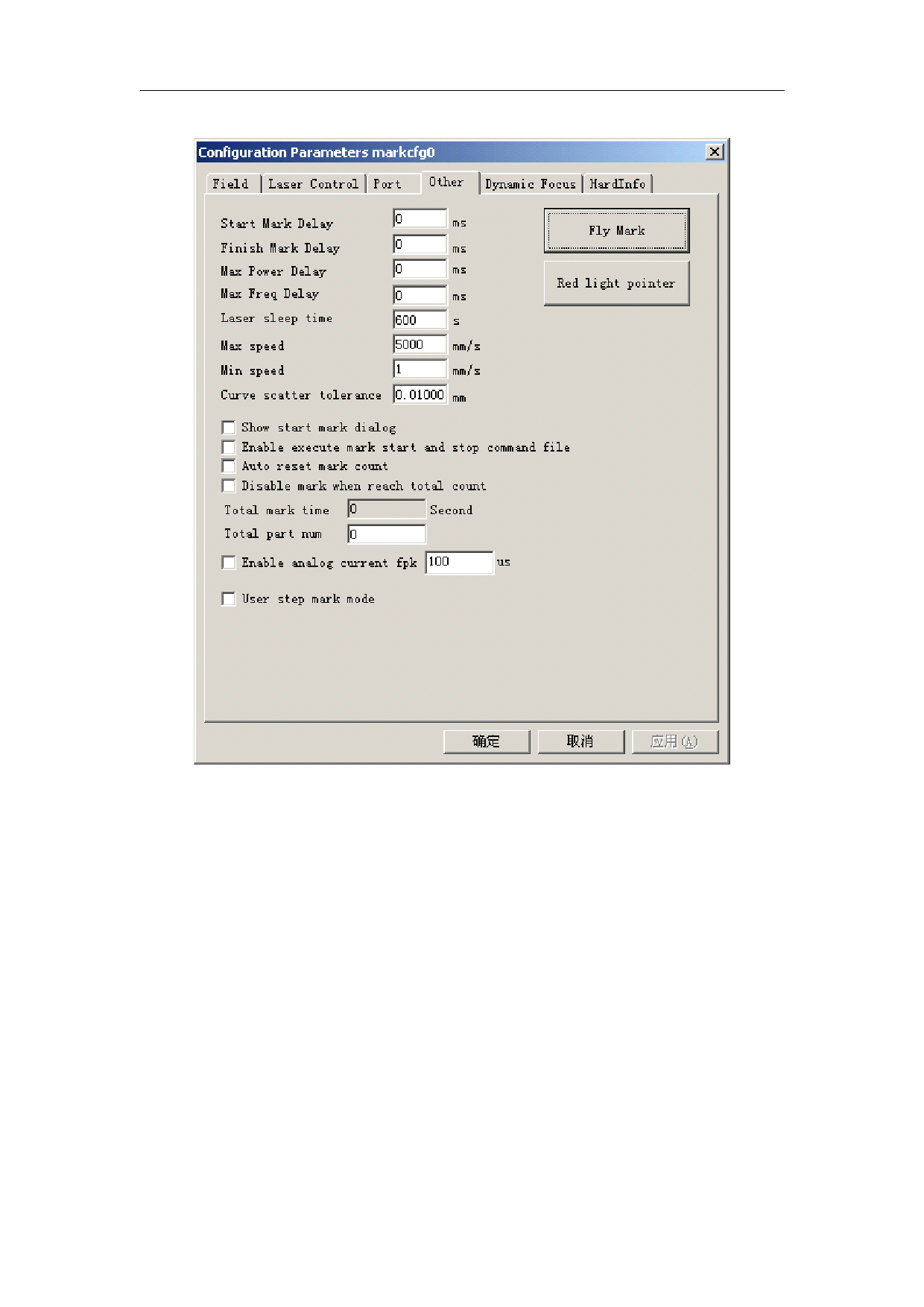
10.4.4 Other
EzCad2UNI User’s Manual
Figure 10-31 Other Parameter Dialog Box
Starting Mark Delay: The delay before marking.
Finish Mark Delay: The delay after marking
Max. Power Delay: The Max dealy when the laser power is changed from 0% to 100%
during marking. When the power’s range is changed less then 100% during marking, the time is
less proportional to the Max vaule. This function is suit for the laser power supply with slow
response speed. If the laser power supply’s response speed is very quick, this value may be 0 ms.
Max. Freq Delay: Same as max power delay
Show start mark dialog: Every time inquired whether mark it before the marking
Enable execute mark start and stop command file: When the mark started and finishes
needs to execute a command file first.
After enabling this function, when the marking starts, the system will seek for the start.bat
document under the current software of contents automatically and executes it; After the marking
had ended the system will seek for the stop.bat document under the current software of contents
automatically and executes it.
The bat document format is simple, it can use the textual edit software (for example: The
69
All rights reserved